As a writer – and one who recently moved across the country – I can vouch that from the surface, finding helpful writing tools seems like it will cost much more than you can afford. Luckily, the Internet is home to plenty of free writing tools that not only amplify your content but also streamline your working process. Before you open up that wallet for a costly subscription, check out these free writing tools that won’t put a dent in your budget.
1. Google Trends
Whether you’re an SEO whiz or simply trying to keep up with the times, brainstorming your latest topic can mean a deep-dive into the latest trends. As its name suggests, Google Trends allows a user to explore daily and real-time search trends, as well as research their preferred terms. Simply enter a search term and fine-tune for location, time duration, and even specific category to see just how many web users are actively searching for that topic.
Google Trends will also break down related topics and search queries to indicate exactly what users are looking to learn more about. As a bonus, compare two search terms to see which keyword might be riper for the picking.

2. Answer the Public
Has Google Trends let you know a search query is trending, but you’re unsure of how to position it? Head over to Answer the Public. This free website compiles the auto-suggest results provided by Google and Bing and organizes your search term into long-tail keywords rooted in questions asked by real users.
Enter your keyword – such as “digital marketing” – and click on Get Questions. Answer the Public sorts results based on Who, What, Where, and Why based questions – such as “why digital marketing is important for startups” – to comparison based queries – think “digital marketing vs. traditional marketing.” This free tool for writers and curious minds provides a landmine of potential article ideas.

3. CoSchedule Headline Analyzer
If you’re looking to beef up your writing skills, the first place to begin is by perfecting your headlines. The basics are simple: sum up the body of your article in a brief, eye-catching manner. However, with Google SERP results pre-determining the reach of your piece, it’s important you also include necessary keywords that still appear natural and conversational.
Enter CoSchedule’s Headline Analyzer. The Headline Analyzer will grade your headline based on Word Balance, Length Analysis, Keywords, and Sentiment. It will also provide a Google Search and Email Subject Line Preview so you can see your content through the lens of a reader.

4. Cliché Finder
Ever wonder if that kitschy line is just a bit too much? There’s a tool for that. Cliché Finder highlights clichés, or overused phrases, in your text so you can avoid over-stating the obvious. The easy to use platform allows you to copy and paste your current content from whatever writing interface you’re using into the finder.
This free writing tool can be especially helpful for those who struggle to edit down their own work. Simplify and streamline your content with Cliché Finder.

5. Grammarly
Assuming you haven’t already been plummeted with countless advertisements, Grammarly is the best free writing tool you never knew you needed. Take it from someone who’s been writing for as long as they can remember – even the simplest grammar errors and typos can go unnoticed when you’ve been staring at your screen for five hours. Grammarly is a proofreading tool that spots awkward sentences, passive voice, errors in punctuation and grammar, spelling, and more.
As a bonus, download the web extension for grammar help with anything written in a web browser – including emails, social media updates, and more.
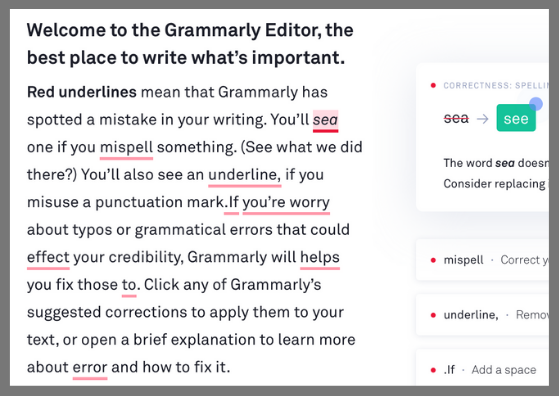
6. Thesaurus.com
Is Grammarly indicating that you’re repeating the same word over and over again? Check out Thesaurus.com. Loved equally by students looking to smarten up their writing and marketers hunting fresh adjectives for landing pages, this free tool has a synonym for almost every word and common phrase you can think of. It will also provide antonyms for your query, just in case you’re looking to switch things up.

7. Canva
How do you add some flair to your newly penned and polished piece? Customize your featured image, add a chart for statistics, or create a personalized infographic all with the free Canva tool. Canva is a graphic design website and mobile app that allows you to add eye-catching graphics to your writing. Take advantage of their pre-made templates for a quick design or start from scratch to craft your perfect image.
If you’re confused on where to start, hop over to their Design School. Featuring short courses that range from Graphic Design basics to Branding Your Business, you can become a design pro in no time.
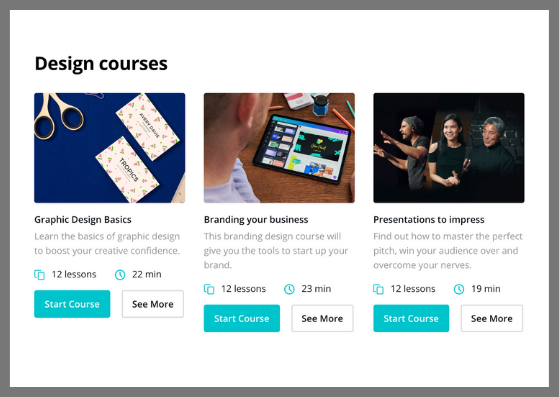
8. Lumen5
As far a media goes, all signs are pointing to videos. From social ads to in-app video pieces accompanying articles, video is taking over the content marketing landscape. Luckily, you don’t need an Adobe Suite of tools to join the trend. Lumen5 is a free video maker that allows you to copy and paste in content or even paste in an existing link to create a short video. Choose from various color themes, background music, and free photography and video clips to build the perfect accompanying video. Even better, video sizes range from landscape to square, so your content can fit perfectly on whichever platform you share it from.

9. Marinara Timer
Whether you’re writing from the office, the coffee shop, or your couch, it’s hard to be immune to the distractions that litter daily life. The Marinara Timer helps simplify your workday and keep your time tracking organized. This free writing tool allows you to choose from three separate timers: the Pomodoro, the Customized Timer, or the Kitchen Timer.
For those unfamiliar with the Pomodoro method (you’re not alone), the timer functions in 25-minute working cycles followed by a 5-minute break to get a snack or stretch. After the fourth Pomodoro, you’ll take a 15-minute break to catch up on texts or emails. If that’s not your style, set a customizable timer, or begin a standard, no-breaks-allowed timer to track working time.

10. A Soft Murmur
All writers are different. Some require silence; others have their headphones on blast. Regardless if you’re looking for soothing soundscapes or white noise to keep you tuned in, A Soft Murmur can fill the void. Choose from more natural tracks, like rain and waves, or something more people-centric, like a coffee shop to make your home office seem a bit more social. This free writing tool is waiting to “wash away distractions,” so crank up that volume and get to work.

Being a writer isn’t always a walk in the park. Before you offer up an arm or leg for pricey writing tools, try out one of these writer-recommended free tools to get you back in the race.


I use Grammarly and answer the public. Great content thanks for sharing.
LikeLiked by 1 person
Thanks for the support! Answer The Public is such a great, underappreciated tool.
LikeLiked by 1 person
I agree!
LikeLike